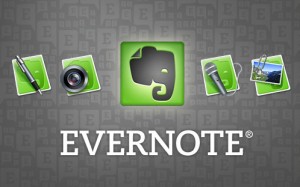
Evernote for Conferences
Evernote in webinars can facilitate learning. Evernote is a note taking tool that can be used in webinars to facilitate learning. Participants can engage in listening to the speaker, writing in the chatbox, recording the webinar, taking screenshots, searching for information, and storing everything in Evernote. The notes can then be shared for public or individual viewing or collaborative editing with the world or colleagues. Evernote can turn into a personal and professional learning environment (PLE).
Facilitate Learning
Studies have indicated the driving a car and using technological tools rejuvenate the brain cells and improve memory. Richard Davidson and many neuroscientists are conducting studies to learn how the brain functions and how we learn. Schools and learning organizations are trying to implement the findings of the studies when developing instructional design, training, and in personal and professional development.
There’s a huge interest in learning whether educational technology facilitates learning in various ages groups or not. In the potential relevance of cognitive neuroscience for the development and use of technology-enhanced learning, Howard-Jones, van Leeuwen, and De Smelt, suggest that cognitive neuroscience findings be used in developing programs that use technology for learning (see References below). More studies are needed to learn how technology affects learning.
Taking Notes
Note taking while listening helps many students learn and retain the information. Simon Fraser University has compiled a list of sources on the affect of note taking on listening: http://www.lib.sfu.ca/slc/strategies/learning-studying/listening-note-taking and Dartmouth College on the importance of note taking: http://www.dartmouth.edu/~acskills/success/notes.html
Evernote on WizIQ
Using gadgets such as smart phones and tools while in a virtual class can facilitate learning. The chatbox in the virtual classroom is one example of a tool that engages the attendees socially and helps them sustain the information. Another tool is Evernote. Evernote can be used on the web, offline, and on mobile devices such as smart phones, tablets and the iPad in the virtual class.
You can take notes on Evernote during a webinar on WizIQ using the web or your mobile devices. Participants are able to record the live online session, take screenshots, copy the chat and paste it on Evernote, add the link to the recording of the class, share the notes, and continue chatting when the class ends. I suggested that participants of Moodle MOOC 6 use Evernote during the webinars on WizIQ. The feedback has been very positive.
References
Howard-Jones, P., Ott, M., van Leeuwen, T., & De Smedt, B. (2014, May 28) The potential relevance of cognitive neuroscience for the development and use of technology- enhanced learning. Learning, Media and Technology, 40(2), 131-151. Retrieved May 8, 2015 from https://goo.gl/OWfcq5